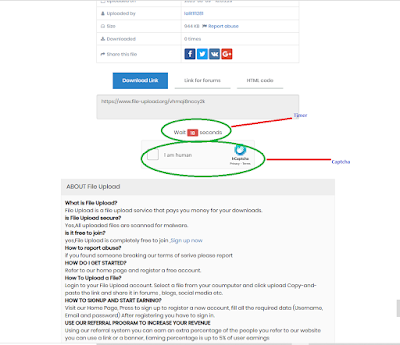What does ImageToast provide you?
ImageToast provides Image downloading service for free, following type of images you can download here-
- Mobile Desktop Laptop Wallpaper in HD
- 3D Art Mobile Desktop Laptop Wallpaper in HD
- Motivational and Religious quotes with images in HD
- Good Morning and Good Night wishes quotes with images in HD for all purposes
- Festive and occasional wishing quotes with images in HD for all purposes
- Paintings and Artwork from famous Artists in HD for Wall Decor, Wall Paintings
- Cliparts and stickers for T-shirt designing
- Coloring pages for kids and adults in JPEG and PNG formats
- Maze Puzzle, Word Search Puzzles for kids and adults in JPEG and PNG Format
Steps to Download any image from ImageToast
Step 1- Click concern link on Home page.
For Rapidgator-
Step 3- After clicking on Download button you will redirected to Rapidgator download page in new Tab. Click the Timer button (see image).
Step 4- Wait for ending the time counter, it will be 15 to 45 seconds (see image).
Step 5- After end of timer fill the security Captcha (see image).
Step 6- Now click the "Click Here to Download" button to download your image. (see image)
For File-Upload:
Follow Step 1 and Step 2 as stated above and after that come to Step 3 as follows:
Step 3- After clicking on Download button you will redirected to File-Upload download page in new Tab. Click the "Free Download" button. (see image).
Step 4- A 20 seconds timer will start and a security Captcha will shown to you. (see image)
Step 5- When timer ends solve the Captha and click on "Create Download Link" green button. (see image)
Step 6- Your download link is ready now, click to "Click Here to Download" green button and download your image. (see image)
If you still have any problem regarding downloading the images, please feel free to write us. Go to Contact Us page and drop a mail to us.